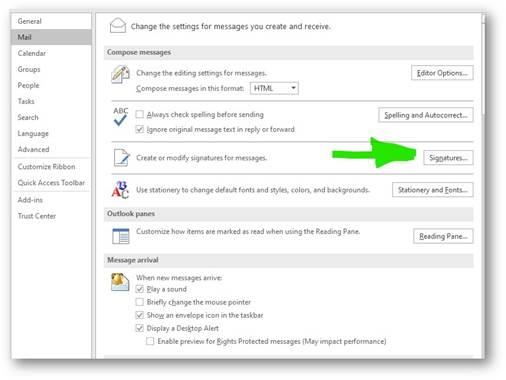Email Signature
-
Email signatures are as important as any other part of our school district’s identity. Creating a clean, cohesive CSD email signature provides an opportunity for us to consistently brand every message.
Please update your signature as it is reflected below. We've streamlined the process by creating signature block logos that combine your school logo with the CSD logo as a single image. Need help changing your signature. No worries, details are at the bottom of the page.
- Font: Calibri, font size 10, black
- Your Name: Blue (#004fa3), Bold
- Logos: 0.5” (height)
- Confidentiality Statement: Size 8, Dark Gray or Black
- Logos for signature blocks
Below is the preferred standard email template. The district name/logo can show alongside the school logo, as in the example below.
- Safe Sans Serif Fonts - Roboto, Calibri
- Font Colors - Use darker font colors such as black or dark gray. Don't use light colors such as yellow or pink as it becomes much harder to read the text.
Samples - District, School & BOE
-
District Signature Block
LaTasha Johnson | Chief Communications & Marketing Officer | Christina School District
Administration Office | 1899 S. College Avenue, Newark, DE 19702
Office: (302) 552-2600 | Cell: (302) 530-2157 | latasha.johnson@christina.k12.de.us
ChristinaK12.org | Facebook | Instagram | Twitter | LinkedIn | YouTube | #ChristinaStrong
-
School Signature Block
Mariellen Taraboletti | Principal
Keene Elementary School | 200 Corporal Stephen J. Ballard Way, Newark, DE 19702
Office: (302) 454-2018 | Fax: (302) 454-5969 | mariellen.taraboletti@christina.k12.de.us
ChristinaK12.org/KeeneES | Facebook | Instagram | #WhereKoalatyCounts #KeeneElementarySchool
-
Board of Education Signature
Y.F. Lou, MPH/MAS | Board of Education – District E | Christina School District
Administration Office | 1899 S. College Avenue, Newark, DE 19702
yf.lou@christina.k12.de.us | ChristinaK12.org
Facebook | Instagram | Twitter | LinkedIn | YouTube | #ChristinaStrong
How To Change Your Signature
-
- Click the FILE tab
- Select OPTIONS
- Select MAIL on the left
- Click the SIGNATURES button…see below
- Paste the signature block into the window/dialog box