Select a School...
Select a School
- The Bayard School
- Brader Elementary School
- Brennen School
- Brookside Elementary School
- Christiana Vikings Campus
- Christina Adult Education & Literacy Program
- Christina Early Education Center
- Christina REACH Program
- Douglass School
- Downes Elementary School
- Gallaher Elementary School
- Gauger-Cobbs Middle School
- Glasgow High School
- Jones Elementary School
- Keene Elementary School
- Kirk Middle School
- Leasure Elementary School
- Maclary Elementary School
- Marshall Elementary School
- McVey Elementary School
- Networks School for Employability Skills
- Newark High School
- Oberle Elementary School
- Pritchett Academy
- Pulaski Early Education Center
- Sarah Pyle Academy
- Shue-Medill Middle School
- Smith Elementary School
- Stubbs Early Education Center
- West Park Place Elementary School
- Wilson Elementary School
- Senior Celebrations
- CSD Belonging Conference
- Staff Portal

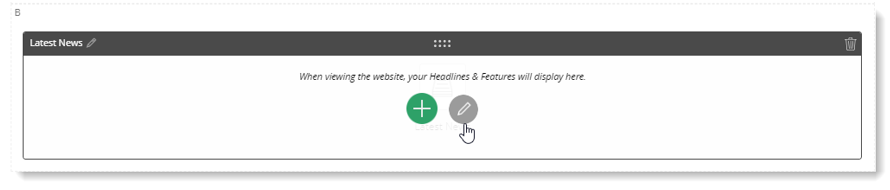
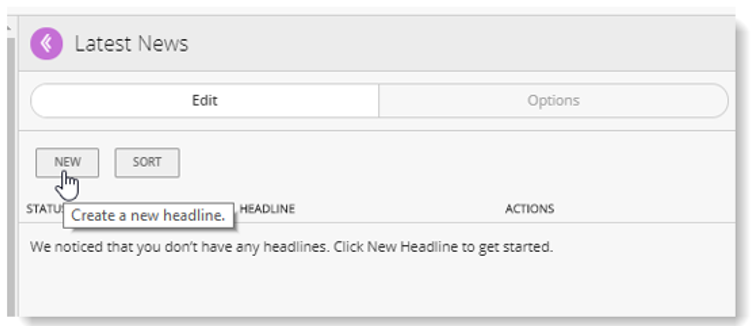
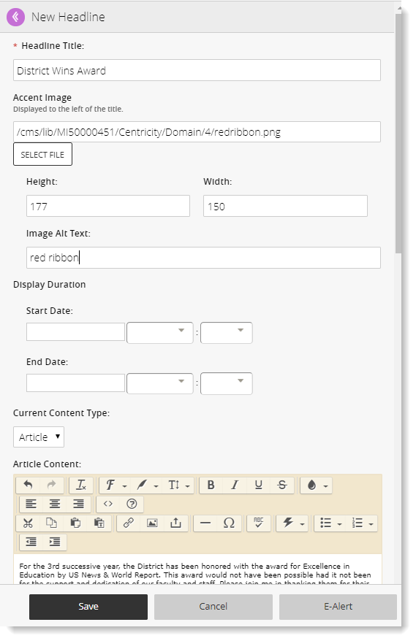 nformation.
nformation.