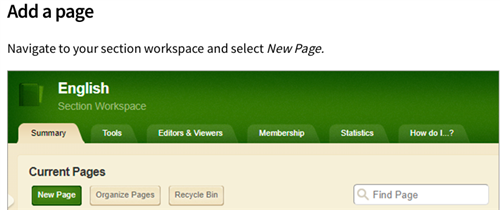Add a Page
-
Pages allow you to present your information on the website. Creating pages makes managing and editing your content simpler and faster.
- Navigate to your section workspace and select New Page.
- Enter the Page Name.
- Select the type of page you want to add.
- Select Save & Continue to begin editing the new page.