Add Photos to Homepage
-
Use the Multimedia Gallery app in REGION A of the Homepage to make changes to your school's rotating photo gallery. All sites are required to have at least 1 image.
Photos must be resized to these Dimensions 1500px X 750px.
-
- Hover over region A "Multimedia Gallery" and click the "pencil icon" to add to the app.
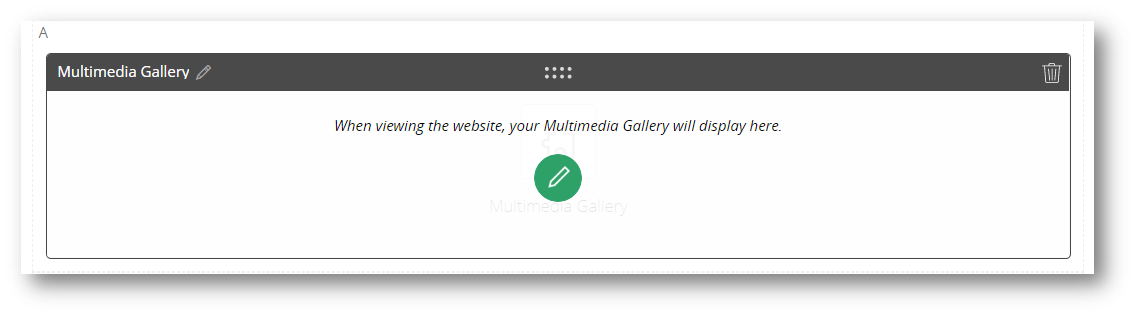
-
2. Click the "New Record" button to add a photo or click "Edit" to make changes to an existing photo.
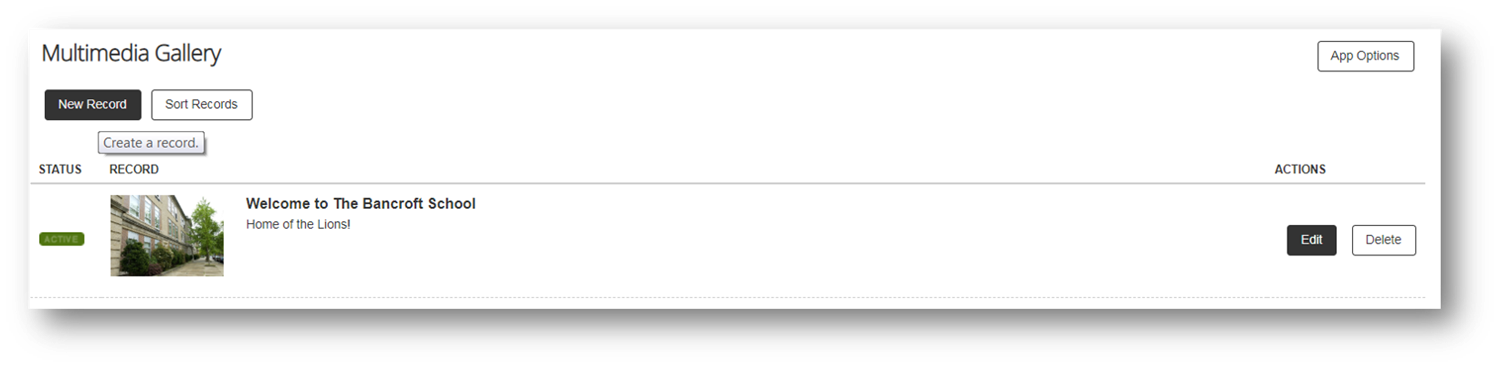
-
3.
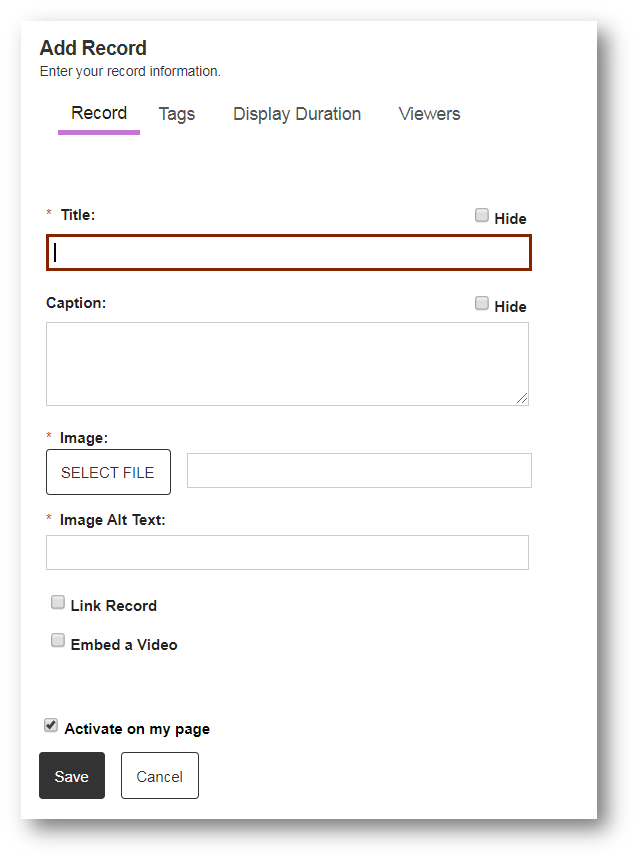 Enter information.
Enter information.- Enter title.
- Enter caption, if desired.
- Add Image (must be 1500px x 750px).
- Enter Image Alt Text (description of the image)

